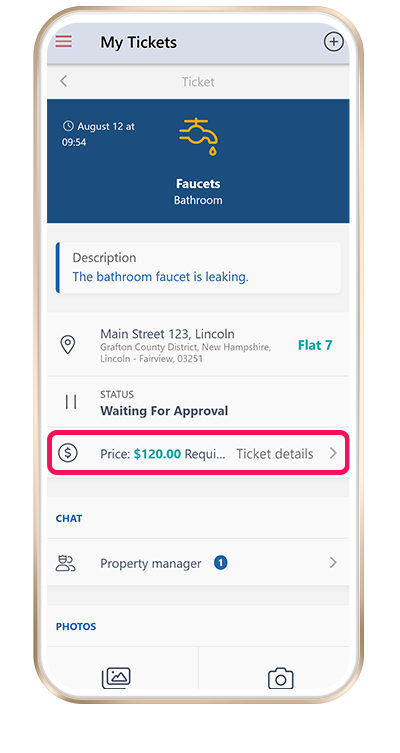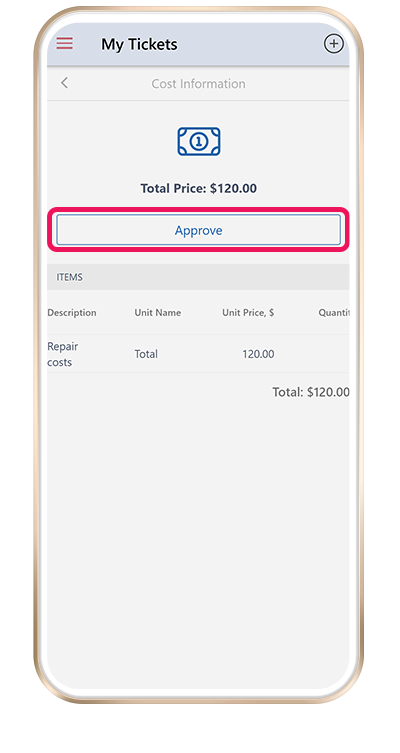Approving repair costs
A member of the management team may ask you to approve the costs of a repair. You’ll get an email notification asking you to approve the costs. The ticket’s status will be Waiting for Approval.
To approve the repair costs:
- Open the ticket in the FixMate Reporter app.
- Tap to view the cost information details.
- Tap Approve.