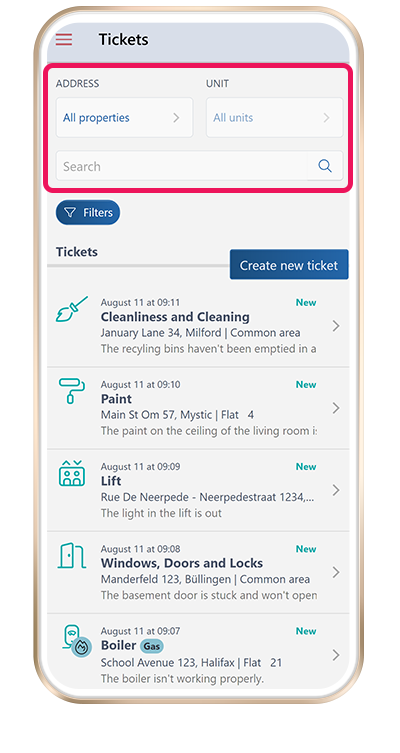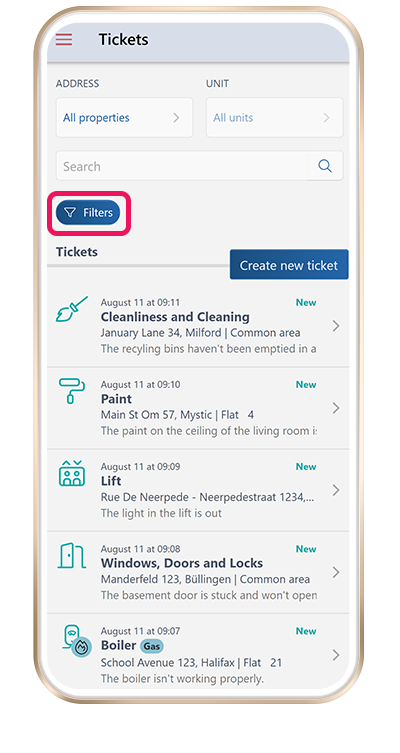Viewing tickets
You can see all tickets you've created, no matter their status. Even after a ticket is completed and closed, it remains accessible to you for future reference.
To see a list of your tickets, log in to your FixMate account. The Tickets page shows by default. You can also select My Tickets from the menu.
All tickets you’ve created appear here, along with all associated photos and messages.
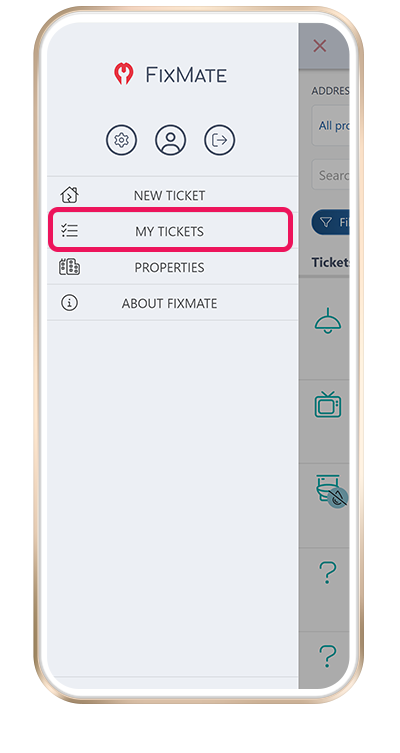
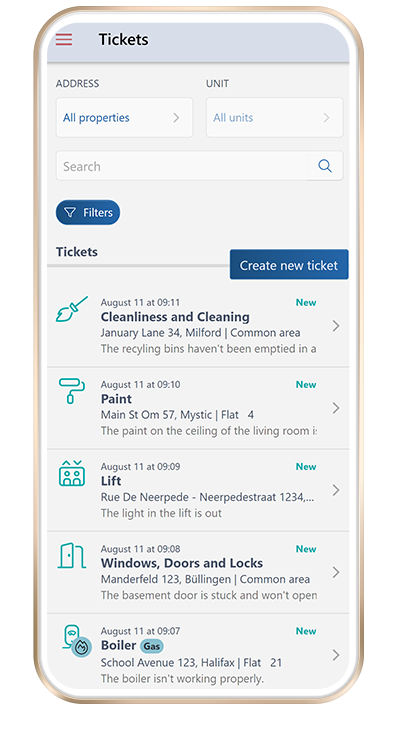
Filtering tickets
Tickets are sorted by date with the newest tickets first. You may filter the list of tickets by selecting an address and unit from the dropdown list or by typing in a search term.
Tap on Filters to choose additional filters to apply.