Creating an account
Tips
You must create a FixMate account if you want to track the status of your tickets and communicate with management. If you submit a ticket without signing in to your account, you will not be able to view or track the ticket.
To create an account:
- Tap the link in the invitation email you've received from your landlord or property manager. To accept the invitation, first create an account by tapping Register as a new user.
- Enter your personal information, accept the terms and conditions, and tap Create a new account.
- Now tap Accept invitation to connect your account with the property. This allows you to easily create tickets and communicate with management.
- Don't forget to confirm your email address by clicking the link in the confirmation email. Some functionality will be limited if you do not confirm your email address.
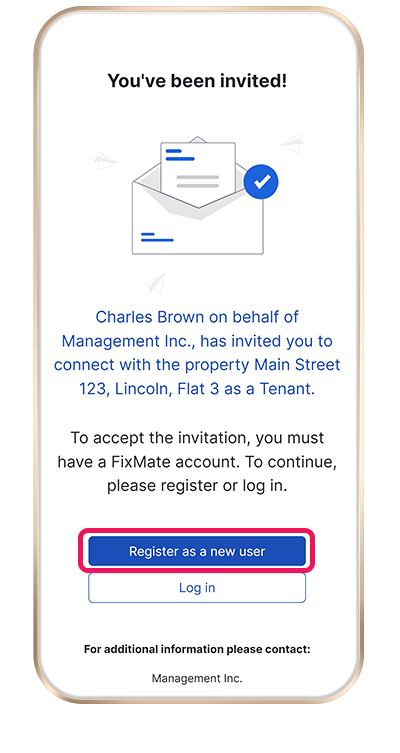
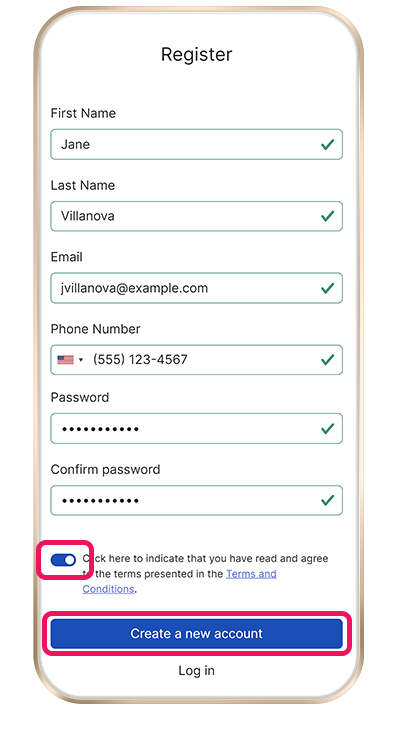
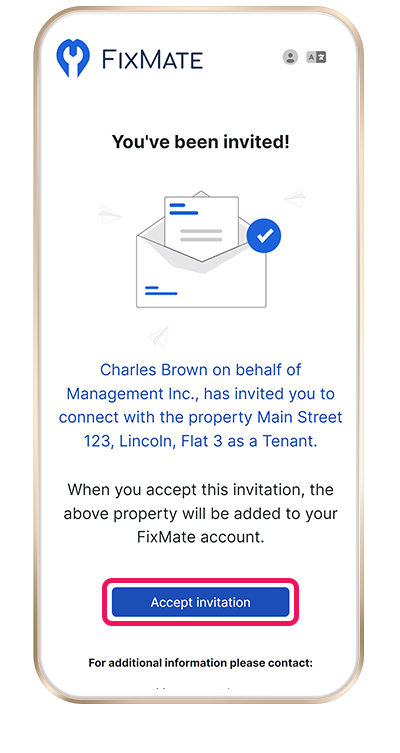
Note: If you have not received an invitation link, you can also access the FixMate Reporter app directly and create an account by navigating to fixmate.app in the browser of your mobile device.